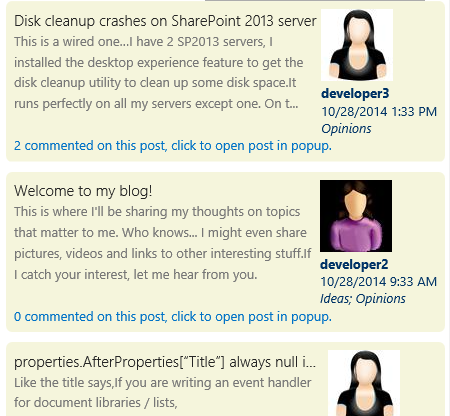This is a wired one…
I have 2 SP2013 servers, I installed the desktop experience feature to get the disk cleanup utility to clean up some disk space.
It runs perfectly on all my servers except one. On that one it crashed as soon as I tried opening it and gave me this error message:
“Disk Space Cleanup Manager has stopped working”
“a problem caused the program to stop working correctly”
The internet had nothing helpful to say, except one fixit tool that applied only to windows xp.
Opened the windows application logs and got this interesting error:
-------------------
Faulting application name: cleanmgr.exe, version: 6.1.7600.16385, time stamp: 0x4a5bc995
Faulting module name: mso.dll, version: 15.0.4659.1001, time stamp: 0x5423c9a5
Exception code: 0xc0000005
Fault offset: 0x00000000002e45b9
Faulting process id: 0x18a8
Faulting application start time: 0x01cfefb40cac6155
Faulting application path: C:\Windows\system32\cleanmgr.exe
Faulting module path: C:\Program Files\Common Files\Microsoft Shared\Office15\mso.dll
Report Id: 4a772d57-5ba7-11e4-9aa1-00505630df35 -------------
Hm… I looked for this file under Office15 and it wasn’t on any of the other servers. Infact, that folder was almost empty in the other servers, but on this server it had many files.
Now, I don’t have office installed on the server, so I hit start, types “office” and the only thing I found was SharePoint Designer was installed on this machine.
It became my immediate suspect. You know how after you install any office product, you have that first time welcome wizard when you launch it? So, I suspected this application was never launched and the wizard never run.
I launched it, clicked next through the wizard and tried disk cleanup utility again – and this time it run as expected.
I thought this one was worth sharing…
Updates from comments I got suggests many other Microsoft applications needs to be launched at least once after installation or they can cause the disk cleanup to crash. Mainly:
- Outlook
- Word, Excel and/or PowerPoint (you only need to launch one)
- SQL client tools
- Visual Studio
Leave a comment if you had this issue caused by other application, I'll update this post