I just had a very strange error message in my visual studio 2010 SharePoint project…
When building the project everything goes well, but when packaging it or deploying it I got this error message:
“value cannot be null parameter name publickey”
Also, trying to open the package editor in visual studio to take a look at the “preview of packaged manifest” showed me the same error:
Google did not prove to be useful as I did not find anything close to this error message.
Well, in the interest of saving you time, let me just say that after some search around the project I found that the strong name signing of my project was missing the signature file (SNK), which produced an unsigned DLL, and as such – I guess caused this issue with the package building.
Hope this will at least save some time to anyone else out there,
Happy SharePointing!
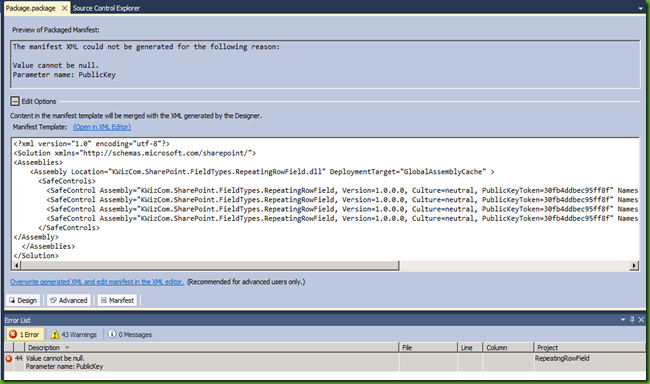
9 comments:
Thank you - I was stumped - now I'm up and running again.
Thanks for the post. Saved me some major time as I forgot to sign the assembly.
Thanks for your post. Saved me some major time as I forgot to sign the assembly.
Thank you.
In my case I'd remove file key.snkm then I went to properties of project and create a new key without password. :)
Thank you for the post! very helpful :)
Thank you for the post, very helpful :)
I had an snk file, but I had to select my project and: right click -> Properties -> Signing -> Choose a strong name key file -> enter my snk file name
Thank you so much ! You save my time!
-Vipul
Thanks Bro..
Need to generate new key for project.
Post a Comment