After upgrading the IE browser to IE10, all SharePoint 2013 sites stopped working.
The /_layouts/15/start.aspx page was stuck on “working on it” forever, with a javascript error:
Almost every page in SharePoint threw this error. In Chrome and FireFox by the way – it worked perfectly.
A bit of JavaScript debugging revealed that SharePoint is trying to use window.localStorage object, which was the root cause for this error.
While I couldn’t figure out why or how to fix it – I found a simple workaround: disable the IE10 local storage feature (which I believe is a part of the HTML5).
Simply go to internet options –> advanced, scroll down to “Enable DOM Storage” and uncheck it’s checkbox:
And all done – SharePoint works again, even MDS (or partial page rendering which is how I call it) works!
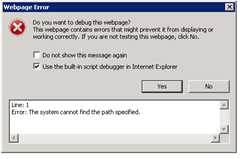

2 comments:
Hello!
It is useful information and disabling DOM Storage really helps. But it creates another issue with InfoPath Forms. They stop working. May be you know how to repair javascript work without disabling DOM Storage?
Can't say for sure, maybe updates to everything (windows, SharePoint) will solve it.
Or, don't use InfoPath forms - check out "KWizCom Forms" maybe it can help you with what you need without going out of SharePoint to achieve it.
Post a Comment